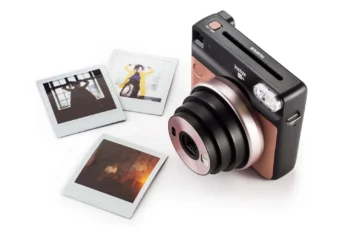As we navigate through the ever-evolving landscape of virtual communication in 2024, webcams have become an indispensable tool for staying connected. The demand for high-quality video has skyrocketed, with remote work, online education, and virtual events becoming the norm. Webcam technology has made significant strides in recent years, offering advanced features such as improved image quality, enhanced low-light performance, and seamless integration with popular video conferencing platforms.
In this blog post, we will explore the current state of webcam technology, highlighting the top picks for the best computer cameras that deliver exceptional video quality. Whether you’re a remote worker, content creator, or simply looking to elevate your virtual presence, we’ve got you covered. Let’s dive in and discover the power of high-quality video!
- Introduction to Webcam Technology
- Importance of High-Quality Video for Webcams
- Top Picks for Best Webcams
- Dell Pro Webcam
- Features and Specifications
- Recommended Use Cases
- Logitech MX Brio
- Features and Specifications
- Recommended Use Cases
- Logitech StreamCam
- Features and Specifications
- Recommended Use Cases
- Razer Kiyo Pro Ultra
- Features and Specifications
- Recommended Use Cases
- Anker PowerConf C300
- Features and Specifications
- Recommended Use Cases
- Creative Live! Cam Sync 1080p V2
- Features and Specifications
- Recommended Use Cases
- Creative Live Cam Sync 4K
- Features and Specifications
- Recommended Use Cases
- HyperX Vision S
- Features and Specifications
- Recommended Use Cases
- Comparison of 1080p, 2K, and 4K Webcams
- Resolution and Frame Rate Differences
- Image Quality and Clarity Distinctions
- Considerations When Choosing a Webcam
- Budget Considerations
- Intended Use of the Webcam
- Compatibility with Devices
- Conclusion
Introduction to Webcam Technology
Before we delve into the top webcam picks, let’s take a moment to understand the key components and features that make modern webcams so impressive. At the heart of every webcam lies an image sensor, which captures light and converts it into digital signals. The quality of the image sensor plays a crucial role in determining the overall video quality, with higher-end webcams often employing larger and more advanced sensors.
Lenses are another essential component of webcams, responsible for focusing light onto the image sensor. High-quality lenses ensure sharp and clear video capture, even in challenging lighting conditions. Additionally, advanced video processing algorithms and dedicated processors enable webcams to deliver smooth and stable video streams, reducing artifacts and enhancing overall clarity.

Connectivity options have also evolved, with modern webcams offering USB-C, Wi-Fi, and even wireless connectivity for added convenience. These advancements have transformed webcams from basic video capture devices into powerful tools for communication and content creation.
Importance of High-Quality Video for Webcams
In today’s digital age, high-quality video has become a necessity for effective communication and engagement. Whether you’re participating in online meetings, live streaming, video blogging, or virtual events, the quality of your video can significantly impact how you are perceived and how well your message is conveyed.
Poor video quality, characterized by pixelation, blurriness, or choppy frames, can be a major distraction and hinder effective communication. It can lead to misunderstandings, reduced engagement, and a less professional appearance. On the other hand, high-resolution, clear, and smooth video enhances the overall experience, allowing your personality and content to shine through.
Investing in a high-quality webcam ensures that you present yourself in the best possible light, making a positive impression on your audience. It enables you to connect with others more effectively, convey your ideas clearly, and maintain a professional image in the virtual world.
Top Picks for Best Webcams
Dell Pro Webcam

Features and Specifications
The Dell Pro Webcam takes the crown as the best overall webcam in 2024, offering exceptional performance at a reasonable price point. With its 2K resolution, this webcam delivers sharp and detailed video, surpassing most other models on the market. It features a high-quality Sony STARVIS sensor, ensuring excellent low-light performance and vibrant colors.
The Dell Pro Webcam boasts a sleek and compact design, making it easy to mount on your monitor or laptop. It also includes a privacy shutter for added security when not in use. The webcam’s autofocus system is quick and accurate, ensuring that you remain in focus even if you move around during video calls.
Recommended Use Cases
The Dell Pro Webcam is an excellent choice for a wide range of use cases, including remote work, online meetings, and video conferencing. Its 2K resolution and impressive low-light performance make it suitable for professional settings where image quality is crucial. Whether you’re presenting to clients, collaborating with colleagues, or conducting virtual interviews, this webcam ensures that you look your best.
Logitech MX Brio

Features and Specifications
For those seeking the ultimate in video quality, the Logitech MX Brio is the best 4K webcam available. With its 4K Ultra HD resolution, this webcam captures incredibly detailed and lifelike video, making it ideal for content creators and professionals who demand the highest level of clarity.
The Logitech MX Brio features Logitech’s RightLight 3 technology, which intelligently adjusts the exposure and contrast to ensure optimal video quality in any lighting condition. It also supports high dynamic range (HDR) for improved color accuracy and a wider range of brightness levels.
The webcam offers a 90-degree field of view, allowing you to capture more of your surroundings or accommodate multiple participants in a single frame. It also includes a 5x digital zoom feature for added flexibility in framing your shots.
Recommended Use Cases
The Logitech MX Brio is an excellent choice for content creators, streamers, and professionals who require the highest level of video quality. Its 4K resolution and HDR support make it ideal for creating stunning vlogs, tutorials, and product reviews. The wide field of view and digital zoom features also make it suitable for group video calls or presentations where multiple participants need to be visible.
Logitech StreamCam
Features and Specifications
The Logitech StreamCam is designed specifically for content creators who want to capture vertical video for platforms like Instagram, TikTok, and Facebook Stories. With its unique design, the StreamCam can be easily rotated to switch between landscape and portrait modes, making it a versatile tool for creating engaging content.
This webcam features a full HD 1080p resolution at 60 frames per second, delivering smooth and fluid video. It also includes Logitech’s advanced autofocus system, which ensures that you remain sharp and in focus throughout your streams or recordings.
The Logitech StreamCam comes with a flexible mount that can be attached to a variety of devices, including laptops, monitors, and tripods. It also integrates seamlessly with popular streaming software like OBS Studio and XSplit.
Recommended Use Cases
The Logitech StreamCam is an excellent choice for content creators who want to create engaging vertical video for social media platforms. Its ability to switch between landscape and portrait modes makes it perfect for creating vlogs, product demos, and interactive live streams. The smooth 60 fps video and advanced autofocus system ensure that your content looks professional and polished.
Razer Kiyo Pro Ultra

Features and Specifications
The Razer Kiyo Pro Ultra is a top-of-the-line webcam that delivers unparalleled picture quality. With its large 1/1.2-inch Sony STARVIS sensor, this webcam captures incredibly detailed and vibrant video, even in low-light conditions. It supports 4K resolution at 30 frames per second or 1080p at a smooth 60 frames per second.
The Kiyo Pro Ultra features a wide-angle lens with an adjustable field of view, allowing you to customize your framing and include more of your surroundings. It also includes an omnidirectional microphone array for clear audio capture, eliminating the need for a separate microphone.
The webcam’s premium build quality and sleek design make it a stylish addition to any setup. It comes with a sturdy and adjustable mount that can be attached to monitors, laptops, or tripods.
Recommended Use Cases
The Razer Kiyo Pro Ultra is the perfect choice for professionals, content creators, and streamers who demand the best possible picture quality. Its large sensor and advanced features make it ideal for creating high-quality video content, streaming on platforms like Twitch or YouTube, and participating in professional video conferences where image quality is paramount.
Anker PowerConf C300

Features and Specifications
The Anker PowerConf C300 is designed with group video calls and conferences in mind. It features a wide-angle lens with a 115-degree field of view, allowing multiple participants to fit comfortably within the frame. The webcam supports 1080p resolution at 60 frames per second, delivering clear and smooth video.
One of the standout features of the PowerConf C300 is its AI-powered framing technology. The webcam automatically adjusts the framing to keep all participants centered and in focus, even if they move around during the call. It also includes dual stereo microphones with noise reduction for clear audio capture.
The Anker PowerConf C300 is compatible with popular video conferencing platforms like Zoom, Skype, and Microsoft Teams, making it easy to integrate into your existing setup.
Recommended Use Cases
The Anker PowerConf C300 is an excellent choice for group video calls, online meetings, and virtual conferences. Its wide-angle lens and AI-powered framing technology ensure that all participants are visible and in focus, making it ideal for team collaboration and remote work. The clear audio capture and compatibility with popular platforms make it a convenient and reliable choice for professional settings.
Creative Live! Cam Sync 1080p V2

Features and Specifications
The Creative Live! Cam Sync 1080p V2 is a reliable and affordable webcam that delivers full HD video quality. It features a 1080p resolution at 30 frames per second, providing clear and detailed video for your virtual meetings and video calls.
The webcam includes a built-in noise-canceling microphone that effectively reduces background noise, ensuring that your voice comes through clearly. It also has a fixed focus lens, which maintains sharpness for subjects within a certain distance range.
The Creative Live! Cam Sync 1080p V2 is compatible with Windows, Mac, and Chrome OS, making it a versatile choice for various devices. It comes with a flexible clip that allows you to easily attach it to your laptop or monitor.
Recommended Use Cases
The Creative Live! Cam Sync 1080p V2 is a great choice for everyday video calls, online meetings, and remote learning. Its 1080p resolution and noise-canceling microphone provide clear video and audio, making it suitable for personal and professional use. The webcam’s compatibility with multiple operating systems and its affordable price point make it an accessible option for a wide range of users.
Creative Live Cam Sync 4K

Features and Specifications
If you’re looking to step up to 4K video quality without breaking the bank, the Creative Live Cam Sync 4K is an excellent entry-level option. This webcam captures ultra-high-definition video at 4K resolution and 30 frames per second, delivering stunning detail and clarity.
The Creative Live Cam Sync 4K features a wide-angle lens with a 77-degree field of view, allowing you to capture more of your surroundings or accommodate multiple participants in a single frame. It also includes dual built-in microphones with noise reduction technology for clear audio capture.
The webcam comes with a versatile mounting clip that can be attached to laptops, monitors, or tripods, providing flexibility in positioning. It is compatible with Windows and Mac operating systems and works seamlessly with popular video conferencing platforms.
Recommended Use Cases
The Creative Live Cam Sync 4K is an excellent choice for users who want to experience the benefits of 4K video quality without investing in a high-end webcam. It is suitable for content creators who are starting out, as well as professionals who want to upgrade their video conferencing setup. The wide-angle lens and dual microphones make it ideal for group video calls and presentations.
HyperX Vision S

Features and Specifications
The HyperX Vision S is a versatile webcam designed for gamers and streamers. It offers full HD 1080p video at 60 frames per second, delivering smooth and fluid video quality. The webcam features a wide-angle lens with a 78-degree field of view, allowing you to capture more of your gaming setup or include multiple participants in a stream.
One of the standout features of the HyperX Vision S is its detachable microphone. The webcam comes with a removable noise-canceling microphone that can be positioned flexibly to capture clear audio. It also includes a built-in pop filter to reduce unwanted plosives and wind noise.
The HyperX Vision S is compatible with Windows and Mac operating systems and integrates seamlessly with popular streaming software like OBS Studio and XSplit. It comes with a sturdy and adjustable mount that can be attached to monitors or tripods.
Recommended Use Cases
The HyperX Vision S is an excellent choice for gamers and streamers who want a high-quality webcam with a detachable microphone. Its 1080p 60fps video and wide-angle lens make it ideal for capturing engaging gaming content or hosting interactive streams. The removable noise-canceling microphone provides flexibility in audio capture, allowing you to position it optimally for clear voice communication.
Comparison of 1080p, 2K, and 4K Webcams
Resolution and Frame Rate Differences
When choosing a webcam, resolution and frame rate are two crucial factors to consider. 1080p webcams, also known as full HD, capture video at a resolution of 1920×1080 pixels, providing clear and detailed images. 2K webcams offer a slightly higher resolution of 2560×1440 pixels, delivering even sharper video quality. 4K webcams, the highest resolution option, capture video at 3840×2160 pixels, offering unparalleled detail and clarity.
In terms of frame rate, most webcams support 30 frames per second (fps), which is sufficient for smooth video. However, some high-end models offer 60 fps, resulting in even smoother and more fluid video, especially for fast-paced content like gaming or action-oriented streams.
Image Quality and Clarity Distinctions
The resolution of a webcam directly impacts the image quality and clarity of the captured video. 1080p webcams provide a significant improvement over lower resolutions, delivering crisp and detailed images suitable for most video conferencing and streaming needs. 2K webcams take it a step further, offering even sharper video with finer details and improved clarity.
4K webcams, on the other hand, provide the highest level of image quality, capturing ultra-high-definition video with stunning detail and clarity. The increased resolution allows for better visibility of facial expressions, text, and other fine details, making 4K webcams ideal for professional-level content creation and high-quality video conferencing.
It’s important to note that while higher resolutions offer improved image quality, they also require more bandwidth and processing power. Ensure that your internet connection and computer hardware can support the desired resolution and frame rate for a smooth video experience.
Considerations When Choosing a Webcam
Budget Considerations
Webcams come in a wide range of prices, from affordable entry-level models to high-end professional-grade devices. When choosing a webcam, consider your budget and the features that are most important to you. While higher-priced webcams often offer advanced features and superior image quality, there are also excellent options available at more affordable price points.
Determine your budget range and prioritize the features that matter most to you, such as resolution, frame rate, low-light performance, or additional features like built-in microphones or adjustable fields of view. Keep in mind that investing in a quality webcam can greatly enhance your video conferencing and content creation experience.
Intended Use of the Webcam
Consider the primary purpose for which you’ll be using the webcam. Different use cases may have varying requirements in terms of video quality, features, and compatibility. For example, if you primarily use the webcam for casual video calls with friends and family, a basic 1080p webcam may suffice. However, if you’re a content creator or streamer, you may prioritize higher resolutions, frame rates, and advanced features like wide-angle lenses or background removal.
If you frequently participate in professional video conferences or remote work meetings, look for webcams with excellent low-light performance, noise-canceling microphones, and compatibility with your preferred video conferencing platforms. Consider the specific needs of your intended use case to ensure that the webcam you choose meets your requirements.
Compatibility with Devices
Ensure that the webcam you choose is compatible with your devices and operating systems. Most webcams are designed to work with Windows and Mac computers, but compatibility with other devices like Chromebooks or tablets may vary. Check the webcam’s specifications and system requirements to confirm that it will work seamlessly with your setup.
Additionally, consider the connectivity options offered by the webcam. USB connectivity is the most common, with USB-C becoming increasingly popular for its versatility and faster data transfer speeds. Some webcams also offer wireless connectivity options, such as Wi-Fi or Bluetooth, providing added flexibility in terms of placement and mobility.
Conclusion
Investing in a high-quality webcam is essential for anyone looking to enhance their virtual presence and create engaging video content. With the advancements in webcam technology, there are numerous options available to suit various needs and budgets.
From the Dell Pro Webcam, which offers exceptional performance at a reasonable price, to the Logitech MX Brio, which delivers stunning 4K video quality, there is a webcam for every user. Whether you prioritize vertical video capture with the Logitech StreamCam, require the best possible picture quality with the Razer Kiyo Pro Ultra, or need a versatile option for group video calls like the Anker PowerConf C300, the market has you covered.
When choosing a webcam, consider factors such as resolution, frame rate, image quality, and compatibility with your devices. Think about your intended use case and budget to determine the features that matter most to you. Whether you opt for a 1080p, 2K, or 4K webcam, investing in a quality device will greatly enhance your video conferencing and content creation experiences.
Remember, a high-quality webcam is not just a tool; it’s an investment in your professional image and personal connections. Whether you’re a remote worker, content creator, student, or simply someone who values staying connected with loved ones, a reliable and feature-rich webcam can make all the difference.
As technology continues to evolve, we can expect even more exciting advancements in webcam capabilities in the coming years. From higher resolutions and frame rates to intelligent features like AI-powered framing and enhanced low-light performance, the future of webcams looks brighter than ever.