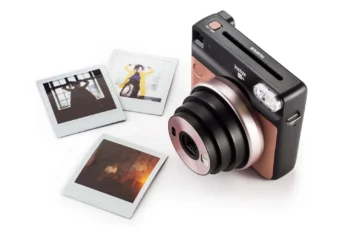Instagram has become one of the most popular social media platforms for sharing photos and videos. With over 1 billion monthly active users, it offers a great opportunity for photographers to showcase their work and potentially grow a large following. However, taking eye-catching photos that will stand out in the Instagram feed requires having the right camera equipment.
When it comes to choosing a camera for Instagram photography, there are a few key factors to consider. You’ll want a camera that can capture high-quality images and video, is portable enough to carry around for spontaneous shooting opportunities, and has wireless connectivity for easy transferring and uploading of content.
In this guide, we’ll discuss the importance of selecting the proper camera for Instagram photography and detail which camera features are most beneficial. We’ll also provide specific camera recommendations across various budgets and skill levels, as well as tips for taking gorgeous Instagram photos even when limited to shooting with your smartphone.
- Importance of Camera Choice in Instagram Photography
- Features to Consider in a Camera for Instagram Photography
- Quality of Images
- Portability and Ease of Use
- Compatibility with Editing Apps
- Top Camera Choices for Instagram Photography in 2024
- Canon EOS RP and RF24-105mm F4-7.1 IS STM Lens Kit
- Panasonic LUMIX G7 Mirrorless 4K Photo Digital Camera Body with 14-42mm Lens
- Canon PowerShot G7 Mark III
- Tips for Taking Gorgeous Instagram Photos with Your Phone
- Turning off HDR and Checking Photo Mode
- Using Portrait Mode for Creating Bokeh Effect
- Utilizing Other Useful Settings
- Conclusion
Importance of Camera Choice in Instagram Photography
While it’s possible to take great photos for Instagram using just your smartphone, investing in a dedicated camera provides certain advantages that can elevate your Instagram content.
First and foremost, a quality camera will capture clearer, more vibrant images and video. This richer visual content is more likely to catch the viewer’s eye as they scroll through their feed. Additionally, most standard smartphone cameras lack advanced features like interchangeable lenses, manual exposure and focus controls, and support for shooting in RAW image formats.

Having access to these advanced capabilities provides more creative control and flexibility when composing your Instagram photos. You can achieve more dramatic imagery with a shallow depth of field, properly expose challenging high-contrast scenes, and have more editing options with RAW files.
The right camera can also simply make the process of creating Instagram content more enjoyable. Dedicated cameras offer improved handling and ergonomics compared to shooting everything with your phone. Their designs cater specifically to photography, with optical viewfinders, hand grips, and external controls. This improves stability for reduced camera shake and allows adjusting settings quickly.
Features to Consider in a Camera for Instagram Photography
Quality of Images
One of the top priorities in choosing a camera for Instagram is ensuring it can capture high-quality, visually compelling images and video. Key factors that determine image quality include sensor resolution, maximum ISO performance for low light shooting, and the quality of the image processing.
Ideally, you’ll want a camera with at least 20 megapixels of resolution for detailed images with room for cropping. A maximum ISO of 25,600 or greater will provide the flexibility to shoot in dim lighting. Fast, noise-free image processing is also essential for clean images.
Portability and Ease of Use
Since spontaneous, on-the-go shooting is a big part of photography for Instagram, the size and weight of your camera are important considerations. Carrying around a heavy DSLR and multiple lenses is simply not practical for everyday usage.
Instead, compact mirrorless cameras offer the perfect balance of image quality and portability. Their lightweight, slimline bodies and small lenses make them easy to carry in your bag or even a coat pocket.
Ease of use is another big factor for Instagram photography. Controls should be intuitive and straightforward enough to change settings on the fly. Touchscreens, electronic viewfinders, and useful shooting modes like HDR all contribute to a better shooting experience.
Compatibility with Editing Apps
Post-processing is an essential step before sharing photos on Instagram. The ability to easily transfer images from your camera to your smartphone or tablet for editing is therefore vital.
Built-in Bluetooth and WiFi allows wireless transfer of photos to mobile devices. This allows you to quickly edit and upload content to Instagram from wherever you are. Support for instant image previews via mobile device connectivity is also useful.
Top Camera Choices for Instagram Photography in 2024
Canon EOS RP and RF24-105mm F4-7.1 IS STM Lens Kit

This affordable full-frame mirrorless camera and versatile zoom lens combo from Canon is a fantastic option for Instagram photographers looking to step up from shooting with their smartphones.
Despite its low price point, the EOS RP captures fantastic image quality with its 26 megapixel sensor, DIGIC 8 processor, and wide ISO range up to 40,000. It can also shoot crisp 4K video, perfect for Instagram content.
The included 24-105mm zoom lens offers a versatile range for wide angle landscape shots to portrait framing. Optical stabilization keeps photos sharp when shooting handheld. The lens also maintains a compact form factor, keeping the overall kit nice and portable.
Built-in WiFi/Bluetooth connectivity allows wireless transfer of photos and videos to your mobile device. The Canon app even provides remote control over the camera from your phone or tablet.
Panasonic LUMIX G7 Mirrorless 4K Photo Digital Camera Body with 14-42mm Lens

Panasonic’s Lumix G7 mirrorless camera packs some seriously impressive video recording capabilities considering its affordable price point. It shoots ultra high definition 4K video at 30 frames per second for incredibly detailed footage.
The 16 megapixel Live MOS sensor captures sharp still images. You also get useful shooting features like Panasonic’s exclusive 4K Photo mode. This lets you extract high resolution still frames from 4K video footage.
The included 12-42mm kit lens offers a versatile wide angle to portrait length zoom range. Despite its light weight, the lens still maintains a bright f/3.5-5.6 maximum aperture for shooting in low light situations.
Built-in WiFi connectivity makes it easy to transfer content to your mobile device for sharing on Instagram on the go. The camera also has a fully articulating rear LCD touchscreen for flexible image framing.
Canon PowerShot G7 Mark III

For photographers wanting unmatched portability from their Instagram camera, the Canon PowerShot G7 Mark III is a great choice. Despite its pocket-friendly size, it manages impressive image quality from its 20 megapixel 1-inch sensor and DIGIC 8 processor.
The 4.2x optical zoom lens provides a versatile range for anything from landscapes to portraits. The f/1.8-2.8 maximum aperture captures lots of light for blurring backgrounds and shooting in dim conditions.
Useful features include 4K video recording, vertical video support for Instagram Stories, built-in neutral density filters, and a tilting touchscreen LCD. The G7 Mark III even functions as a webcam with clean HDMI output.
File transfer and remote control functionality work seamlessly thanks to quick Bluetooth and WiFi connectivity with mobile devices. The camera can even recharge its battery via USB.
Tips for Taking Gorgeous Instagram Photos with Your Phone
While a dedicated camera for Instagram remains ideal, your trusty smartphone can still capture eye-catching images for the Gram when used properly.
Here are some key photography tips and mobile camera settings to leverage for taking your Instagram content to the next level using just your phone:
Turning off HDR and Checking Photo Mode
Most smartphone cameras have high dynamic range (HDR) photo modes enabled by default. While this helps even out shadows and highlights, it can give images an overprocessed look.
Turning off HDR often produces more true to life photos with richer contrast and colors. Just dive into your camera’s settings menu to disable the feature.
You’ll also want to check that your phone’s camera is set to capture images in the standard Photo mode. Some phones default to HEIF or other compressed formats that have lower image quality.
Using Portrait Mode for Creating Bokeh Effect
The dedicated Portrait shooting mode available on most current phone cameras leverages computational processing to mimic the bokeh effect of a DSLR and fast prime lens.
Enabling this mode and shooting a subject against a distant background allows applying artistic background blur. This draws the viewer’s eye better to your main subject.
Portrait mode also often provides lighting adjustment options. You can add dramatic shadows or brighten your subject’s face for more flattering portraits.
Utilizing Other Useful Settings
Take advantage of any other specialized shooting modes that your particular phone camera provides, such as dedicated food, night, or pro modes. These unlock manual controls and additional options specific to certain shooting situations.
Also enable your phone’s grid overlay, which applies the rule of thirds grid on your camera preview. This allows properly framing and composing your shots based on photographic best practices.
Finally, utilize the self-timer if capturing selfies or group shots for Instagram. Enabling this provides time to get into the frame and pose before automatically capturing the image.
Conclusion
Choosing the right camera for your needs is one of the most important first steps to take your Instagram photography to the next level. Dedicated cameras provide noticeable advantages over smartphone cameras in image quality, creative control, and handling.
Compact mirrorless cameras offer the best balance of portability and features for Instagram shooting. Models like the Canon EOS RP or Panasonic Lumix G7 capture fantastic stills and video at affordable prices.
Don’t feel limited to only using a dedicated camera though. Your smartphone has all the capabilities required to capture stunning Instagram photos. By leveraging mobile camera modes and settings properly, you can produce gorgeous imagery to share on Instagram.
With the right gear and techniques, you’ll be able to take your Instagram feed to new visual heights. Just focus on finding your creative vision and capturing eye-catching content that aligns with your brand or style.